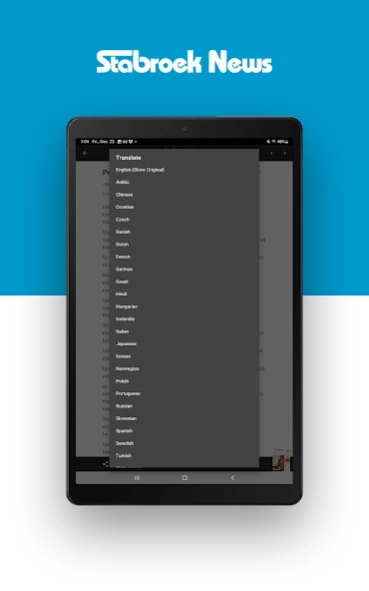Stabroek News 6.4.230116
Free Version
Publisher Description
Stabroek News - The Stabroek News ePaper Edition is now available 24/7 everywhere you are!
The Stabroek News ePaper Edition is now available 24/7 everywhere you are!
The app is a full replica edition of the printed newspaper with features customizable to fit your needs.
With the app, download and access the paper when you are offline. It's easy to save the information you want for later.
You can flip through pages and skim headlines as you would the printed edition. The Stabroek News ePaper Edition allows you to enlarge type with the tap of a finger, or jump instantly to the conclusion of a story on another page. You can even sit back and have your articles read aloud with text to speech. And, if you missed the paper one day, don't worry. The Stabroek News ePaper Edition lets you download past e-Editions, too.
While the app is free, a subscription is required to access content.
Stay connected with news that is informing, engaging and essential with The Stabroek News ePaper Edition app!
About Stabroek News
Stabroek News is a free app for Android published in the Newsgroup Clients list of apps, part of Communications.
The company that develops Stabroek News is PressReader Inc.. The latest version released by its developer is 6.4.230116.
To install Stabroek News on your Android device, just click the green Continue To App button above to start the installation process. The app is listed on our website since 2023-01-24 and was downloaded 0 times. We have already checked if the download link is safe, however for your own protection we recommend that you scan the downloaded app with your antivirus. Your antivirus may detect the Stabroek News as malware as malware if the download link to com.newspaperdirect.stabroeknews.pressreader is broken.
How to install Stabroek News on your Android device:
- Click on the Continue To App button on our website. This will redirect you to Google Play.
- Once the Stabroek News is shown in the Google Play listing of your Android device, you can start its download and installation. Tap on the Install button located below the search bar and to the right of the app icon.
- A pop-up window with the permissions required by Stabroek News will be shown. Click on Accept to continue the process.
- Stabroek News will be downloaded onto your device, displaying a progress. Once the download completes, the installation will start and you'll get a notification after the installation is finished.